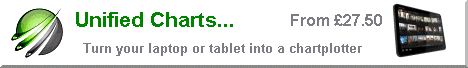5 Good Reasons to Use This System
Marine Navigator app and VisitMyHarbour charts are a winning combination
1. Easy to use Android GPS Navigation app with big buttons:
Not fiddly, not overcomplicated, a proper basic navigation app using familiar raster charts that look the same as your paper charts. Works great on tablets and phones too ! App is separate from the charts and does not need re-purchasing once installed. All proceeds go to the app developer Ronald Koenig. It's been around for many years. Find our more HERE
2. No subscription VMH charts. Buy and keep like your paper charts.
Can be used for navigation . See EULA One free chart update available for free within the 1st year of purchase. After that repurchase as you need. Chartpacks start at £13.60 (Uk-Ireland, members price), and with the initial free update run on a 2 year cycle.. ie: spend £13.60 every 2 years to maintain up to date charts. Our most popular product, 6000+ chartpacks sold in the last 13 years.sea-going
3. App and charts are TOTALLY outside of any PlayStore infrastructure/interference
No "Accounts" needed. No "signing in" ever required (...try siging in offshore away from internet!). Can be used on Android devices that do not have playstore, like Huawei. No American mega corps gouging a significant share of the takings with every sale. App sales go to the developer, chart sales go to VMH & license fees go to the UKHO and SHOM. App and charts cannot be remotely disabled ever..once installed. Internet ONLY needed for activating the installation. Try taking your Google account off your navigating tablet and see what happens to your apps. You don't "own" anything you buy in PlayStore, if an app leaves the store, eventually it'll be remotely disabled. See HERE
Once installed and set up, this app/chart combo will be a reliable and trustworthy part of your navigation toolkit. And if you do have any issues in setup or use.. we're here. You can speak to a real knowledgeable person on the phone who will help you. See HERE
4. Backwards compatible
You won't suddenly find you can't use your product anymore..because of some app update needing a higher level of Android OS (than you started with) invalidating your purchase. Favourite trick... then add new T&Cs.. and make you subscribe yearly. Our VMH charts will run on any Android system that you have Marine Navigator app currently installed on. The SE version of the app can be installed/ activated on any Android from 7.1 upwards..get it HERE We can even fit the OEM app to much older devices on site.
5. Price Point
Most all all other navigation apps have now become "Subscriptions" and you lose everything if you don't keep paying again and again..every year. Ways will be found to hobble or disable what you thought you owned. See HERE Often (esp with Android apps), it's impossible to even find out how much you need to pay to access the chart areas you want.. making you download the app and go through a load of palaver first... before you find out they want £39 a YEAR. It's almost like they set out to bamboozle you.
Our offer is quite transparent. Marine Navigator app is £9.65, you can put it on 2 devices HERE. Want more devices down the line ? Repurchase. VMH chart packs are HERE 2 or 5 install options, 20% discount for members. Help and assistance if needed HERE
Finally...
You want more "Bells and Whistles" to play with ?
Marine Navigator app has been kept simple and uncluttered, designed for ease of use in real time afloat. Mr Koenig is an avid sailor and it shows in the useability of the app.
It doesn't do tides and weather. It won't suggest a route for you. It can't give you written harbour and anchorage info. But do you want that all in one app ? For weather and currents (tidal streams), we recommend trying the free Android version of qtVlm. Install it, close it and forget for the moment. THEN go HERE and tap on an area, then choose a smaller area. Tap it. It'll download, and when you're offered "Open" it. qtVlm will fire up and display the GRIB. You can get a few days in advance of wind and weather.. PLUS streams. You can even position your boat on the map real time. Steep learning curve with qtVlm, and although we make charts for it (the paid version only), we don't recommend it for low powered Android devices. The Android free version is really good at dealing with GRIBs though, and will give you wind and streams info to use in conjunction with Marine Navigator. We'll do an article and demo of this soon.
For harbour and anchorage info, members can simply download our harbour coverage as PDFs, and take them with you. Likewise, portions of Tide Tables can be screen shot and saved as images for use on the trip.