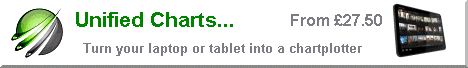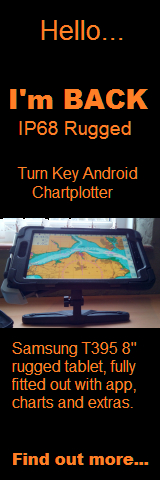Buy Marine Navigator App from VMH
Article updated Jan 2023 to cover different proceedures with newer Android operating systems. NOTE app comes with NO charts.
It's back ! Ronald Koenig's Marine Navigator app
Android ONLY..not for ipads
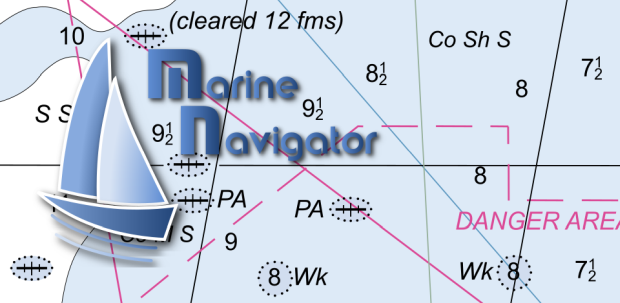
Install and buy it now, direct from VMH. This is the full AIS version.
 Get the PDF version of the app instructions HERE
Get the PDF version of the app instructions HERE
DO NOT BUY THIS APP If you are running on Android devices running operating systems older than 7.1.1 (7.1.1 was released in October 2016).
Background:
Dear Mr. Bryant,
Sorry for all the trouble you had with the lisence verification and sorry for my late answer. I was abroad on an conference and didn't check my email frequently.I did some research. I can reproduce the problem on Android 6.0. Indeed, the problem is related to HTTPS/SSL. Android operating systems prior to 7.1.1 don't trust ISRG Root X1 which is required for validation of Let's encrypt certificates used by many web hosting providers.
The problem is well-known. Therefore, a fix was provided using some kind of cross-signing. Unfortunately, the cross-sign expired in the early 2024. Android devices older 7.1.1 are not longer compatible with let's encrypt certificates by default.
There is no simple solution for this problem from my side. Maybe my webhoster (goneo) will provide a solution in the future. In the meantime I recommend that we should not sell Marine Navigator to customers which intent to install Marine Navigator on Android devices running operating systems older than 7.1.1 (7.1.1 was released in October 2016).
Please let me know, if this is fine with you.
Best regards,
Ronald Koenig
The 2023 distribution system works like this:
Buyer downloads and installs the app on the Android device first directly from this page. On start up, the app will require activation by entering the activation code. License allows ONE installation, PLUS one backup install. Buyer also purchases activation code from this page.
So for those who love using the app, it's still available on exactly the same basis as our charts. This buy and keep app comes with no charts. We make our profit on selling buy and keep licensed navigation chart packages.
Installation instructions:
- This will work on Android 7.1.1, released in October 2016 up to the latest releases. Regularly used and updated tablets/phones with Google account and up to date PlayStore on them should be fine. BUT.. if you've dragged something out of the drawer that hasn't been used for years... it's essential that you update Google Play first, by putting on a Google account (can be removed later..), and updating PlayStore OVERNIGHT-online. This will load all relevant updated SSL certificates.
- Important: Newer Android operating systems (11 onwards ?) make it difficult to even download and find the APK file. They rename the APK file .BIN, and hide it where you won't find it. You need to give Google Chrome browser specific permissions to download APK files. This article shows you how to set permissions for Chrome:
https://www.talkandroid.com/guides/beginner/guide-sideload-install-apk-app-android-12/
With permissions set for Chrome browser on new Androids, navigate back to this page using your Chrome browser to get the Marine Navigator app.
- DO NOT DOWNLOAD THIS APP on Android devices running operating systems older than 7.1.1 (7.1.1 was released in October 2016).
- Download Now and install the app directly to your Android device from this page. (do this before purchasing the unlocks). Alternative method at bottom of page
Marine Navigator APK file:
https://visitmyharbour-download.s3-eu-west-2.amazonaws.com/marineNavigator-SE-2.1.19.apk
You may get security warnings about downloading APK files to Android devices. Allow. With the Marine Navigator app in the downloads folder of your device, tap it to install.
You will get security warnings.. allow this installation.
- Start the app, and it will now ask for the Serial Code. Type it in and submit (must be online for this) if you already have it. If not you can close the app and return to it after purchase..below:
- Purchase Serial Codes using the Buy Now button.
!!!!! DO NOT BUY UNTIL YOU HAVE INSTALLED THE APP !!!!

£9.65 allows 2 installs using the same unlock code
Cart collects your details and the fee. Cart sends automated email to your email address (note if you pay using Pay Pal, it'll ONLY go to your registered PayPal email, ) If you have the app installed and are ready to activate it, maybe collect the receipt email on a PC and you can read and type the serial code into the Android device.
The link in the email will bring you back to this page, where you can download the app. Sample below: Your email with the serial code will look like this, note price now £9.65:
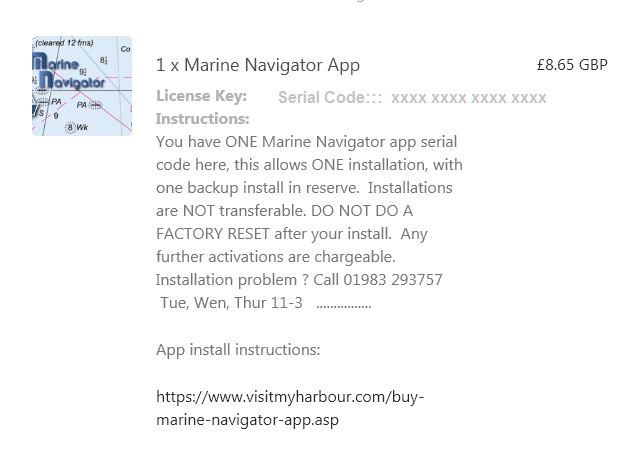
To install the BACKUP copy on a 2nd device, come back to this page and get another copy. Install and activate using the same serial code for a 2nd and final time.
Installations are not transferable between devices.
You will lose your app (and chart) installation in the following circumstances:
1: You do a "Factory Reset" of the Android device
2: You change the Android operating system
3: You break, lose, damage the Android device
4: In these cases use your 2nd and final backup install
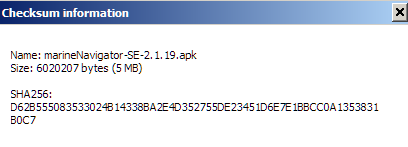
SECURITY: The SHA Hash of the downloaded APK is below, you can use this to check you have Mr Koenig's original app and it's not been interfered with:
.
.
.Notes: Any minor app updates/fixes within the following year will be free. Re-installation on original device (using original unlock) will be allowed in case of accidental deletion. A factory reset will lose your app, and VMH charts for good. No time limits same as the charts. This is not a subscription. New features are only implemented in major releases. There is no need for the customer to purchase new releases except the customer is interested in the new features.
Installation: You are licensed to install Mr Koenigs Marine Navigator SE app on a maximum of 2 Android devices
Alternative method of getting and installing app, experienced users:
Download to your PC a .zip file containing the app from the link below:.
https://visitmyharbour-download.s3-eu-west-2.amazonaws.com/marineNavigator-SE-2.1.19.zip
Get the APK file from the downloaded .zip and put on desktop. Using the Androids charging cable, connect it to the PC and copy the APK file across to the "Downloads" folder on the Android. With the Marine Navigator app in the downloads folder of your device, tap it to install. You will get security warnings.. allow this installation. Now start app and activate as above..
.