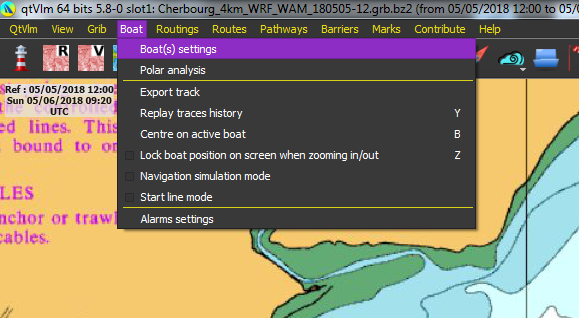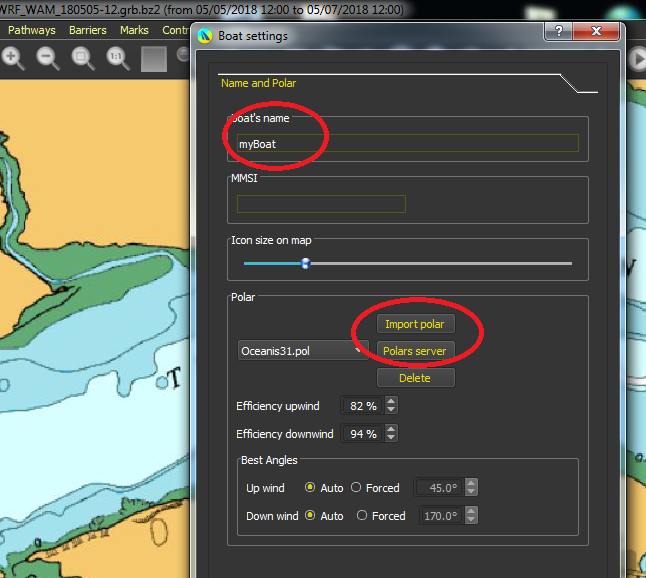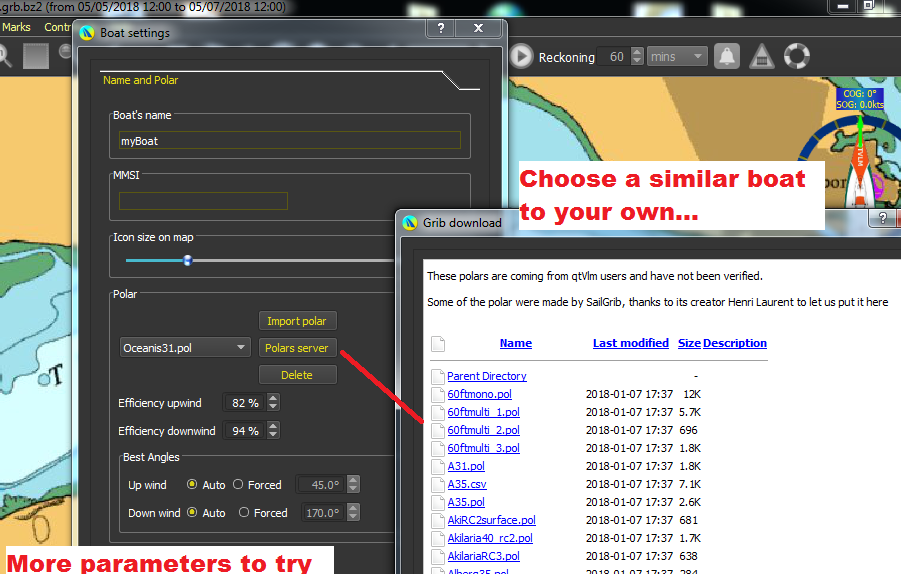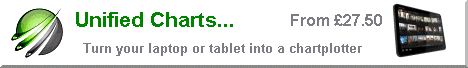Getting Started 5. Loading a Polar for your boat
 This article deals with loading a polar diagram for your sailboat into qtVlm. You will see later why qtVlm needs a polar and a grib.. in order to prepare a route based on weather, tide and your boats performance.
This article deals with loading a polar diagram for your sailboat into qtVlm. You will see later why qtVlm needs a polar and a grib.. in order to prepare a route based on weather, tide and your boats performance.
A polar diagram is an electronically readable summary of how your boat behaves at various points of sail at different wind strenghts. (Many of us sail smaller bilge keel boats that go sideways just as well as forwards..and don't go to windwards very well..if at all !)
qtVlm allows you to load up a polar.. if you don't have one for your own boat, you can choose from a large and growing embedded list. You could choose a boat profile similar to yours, then you can fine tune that profile with various parameters. For cruising types you could choose something similar then downgrade the windward performance significantly.. as you don't want to be sailing on your ear at all if it can be avoided !
Setting a polar in qtVlm. Boat >>> Boat(s) Settings